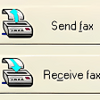A simple application that enables cloud printing on all devices and hardware without limitations
A simple application that enables cloud printing on all devices and hardware without limitations
Vote: (5 votes)
Program license: Free
Developer: Google
Version: 28.0.1489.0
Works under: Windows
Vote:
Program license
(5 votes)
Free
Developer
Version
28.0.1489.0
Works under:
Windows
Streamline your printing process with Google Cloud Print, a convenient printing solution that integrates smoothly with multiple devices and applications. This app enhances the ability to print without physical printer connections, harnessing the power of the cloud.
Effortless Remote Printing
Google Cloud Print is a revolutionary service that reinvents the traditional printing process by enabling users to print from any location with internet access. By leveraging the capabilities of cloud technology, it removes the constraints of physical connectivity, allowing remote printing to WiFi-connected printers through the Chrome browser, integrated web apps, and an array of mobile applications.
Simplified Setup and Management
Setting up Google Cloud Print is straightforward. Users need to connect their printer to the WiFi network, configure its connection with Cloud Print, and sign in through the Google Chrome browser. This one-time setup unlocks the ability to print documents, images, and web pages directly from the browser or supported apps on various devices. The printer management is consolidated within the Google Cloud Print interface, offering a centralized view of print jobs and printer status.
Comprehensive Printing Control
Users wield full control over their printing preferences with Google Cloud Print. The platform encompasses all the standard printer settings that one would expect, such as paper size, orientation, color settings, and more. Adjusting these settings from a remote location is just as intuitive as doing it from a desktop linked to a printer.
Integration with Google Drive
Google Cloud Print caters to those who seek to maintain digital records alongside physical copies. The integration with Google Drive allows for seamless saving of documents to the cloud while printing. This capability ensures that users retain digital backups of their prints, facilitating easy sharing and future access without the clutter of physical storage.
Compatibility and Automation
The versatility of Google Cloud Print is one of its strong suits. It supports a plethora of mobile apps, providing users with the flexibility to print from various devices, including smartphones and tablets. The service also supports automation via Zapier, allowing for the automatic printing of emails, documents, and more from hundreds of apps, which can prove incredibly efficient for business workflows.
Convenience as its Core
Google Cloud Print truly simplifies the printing process. The ease of printing from anywhere without the hassle of traditional printer setup is a testament to the potential of cloud-based technologies in streamlining everyday tasks. It's especially beneficial for users who are often on the move or those managing printers across multiple locations.
Pros
- Print from any location with an internet connection
- Easy setup and printer management
- Full control over print settings
- Integration with Google Drive for saving documents
- Wide compatibility with mobile apps
- Features automation with Zapier integration
Cons
- Reliant on a stable internet connection
- May require newer printer models for optimal functionality
- Dependent on Google infrastructure and account
Google Cloud Print offers a seamless and modernized approach to printing, exuding convenience, flexibility, and technological integration for both personal and professional use.